Learn how to use an airbrush. Marble allowed Michelangelo to create his David. An airbrush will allow you to draw a dragon on a conversion van.
Step 1. Sketch out painting
Lightly sketch out your painting on the hot-press board.
Step 2. Erase extra lines
Erase any extra lines and go over the ones you need to reduce them as much as possible.
Step 3. Mix paint with water
Mix some paint with water in the airbrush bowl or jar.
Practice this to find the right consistencies for the effects you're after
Step 4. Use airbrush on scrap
Try out your airbrush for a while on scrap paper to get used to the lever and button.
Step 5. Wash out airbrush
Practice washing out the airbrush by immersing it into the bucket far enough for the brush to cycle water through the paint bowl.
Step 6. Dry out airbrush
Then practice blowing the water out of the airbrush against your scrap paper or the rag until the airbrush is clean and dry.
Step 7. Mix a color
Once you're done practicing, it's time to mix the first color you'll use on your painting.
Generally, you'll want to work from the lightest colors to darkest.
Step 8. Paint general areas
Start painting general areas.
Step 9. Cover areas from the paintbrush
Use the craft knife to shape the frisket or copy paper and mask off areas from the airbrush.
Step 10. Move to a new area
When you're done with an area, move to the next.
Step 11. Seal the paint
When you're done with the actual painting, use a fixative to seal the painting in place.
Step 12. Wash out airbrush
Thoroughly wash out the airbrush when you're finished, particularly if you're using a paint that dries hard like some acrylics or enamel paints.
Step 13. Disassemble
Disassemble the airbrush to make sure you've fully cleaned it.
Step 14. Admire your creation
Admire your creation. Like Marcel Duchamp wrote, "Can one make works which are not of art?"
FACT: The first airbrush
Just updated your iPhone? You'll find new emoji, enhanced security, podcast transcripts, Apple Cash virtual numbers, and other useful features. There are even new additions hidden within Safari. Find out what's new and changed on your iPhone with the iOS 17.4 update.


























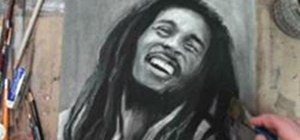

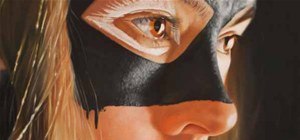

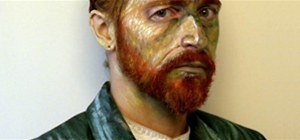
Be the First to Comment
Share Your Thoughts