Renting is only half the battle – setting up an artist's studio demands patience and preparation. Learn how to set up an artist's studio with this how to video.
You Will Need
* Fans for ventilation
* Art supplies
* A stool
* A desk
* Lights
* A portable stereo
* White paint
* Brushes
Step 1: Set up fans for ventilation
Set up fans in doorways and windows to ventilate your studio, pumping clean air in and blowing dust and fumes out.
Step 2: Make a work space
Pick an area in the studio to work, ideally someplace well-lit. Defining a workspace will help keep your private and professional lives separate.
Step 3: Set up lights
Set up additional lights around the studio to make sure that your workspace will always have consistent and controllable lighting conditions.
*Tip: If you're a painter, avoid setting up your workspace near a window, as changing light throughout the day can affect the appearance of colors and shades.
Step 4: Paint the walls white
Paint the walls white. Not only will the color make the space look open and clean for viewing art, but white has a soothing emotional effect.
Step 5: Organize your materials
Organize your materials and keep them that way. Obviously a painter and a sculptor will have different tools and resources, but the appeal and accessibility of a neat studio is universal.
*Tip: Keep backup supplies of popular items. This way you won't have to interrupt your creative mood if you run out of spray paint or misplace your welding goggles.
Step 6: Plug in your stereo
Plug in your stereo. Even if you typically work in silence, background music can be a good way to clear your mind, cover other noise, or get over a creative block.
*Fact: Salvador Dalí made more than 1,500 paintings in his career.
Just updated your iPhone? You'll find new emoji, enhanced security, podcast transcripts, Apple Cash virtual numbers, and other useful features. There are even new additions hidden within Safari. Find out what's new and changed on your iPhone with the iOS 17.4 update.


























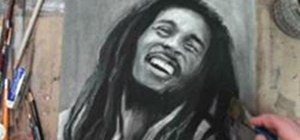

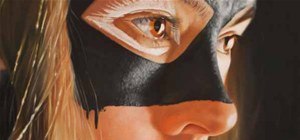

Be the First to Comment
Share Your Thoughts